CODE QUALITY
What do we mean by "quality?"
Decisions that affect human readability
- Includes layout choices, such as spacing and punctuation
- Includes lexical choices, such as use of optional keywords and shorthand syntax
Decisions that impact reasonability, maintainability and performance
- Separation of concerns and modularity
- DRY
- Test coverage
- Comments / inline documentation
- Avoid global variables
- Error handling
Why does quality matter?
-
Durability
- As you update your codebase, unintended consequences (bugs!) are kept to a minimum
-
Collaboration
- Make your code easy to read and reason about
- New team members can contribute more effectively
Use a Style Guide
What matters more?
Style choices you make
Being consistent
if (!item) return { error: true, message: "No record found" };if (!item)
return { error: true, message: "No record found" };if (!item) {
return { error: true, message: "No record found" };
}OR
Subtle differences matter - can you spot them?
Clean Code Javascript
- https://github.com/ryanmcdermott/clean-code-javascript
- Software engineering principles from the book Clean Code, adapted for Javascript
- A fantastic set of standards to follow and adhere in all your projects
Linters are Your Best Friend
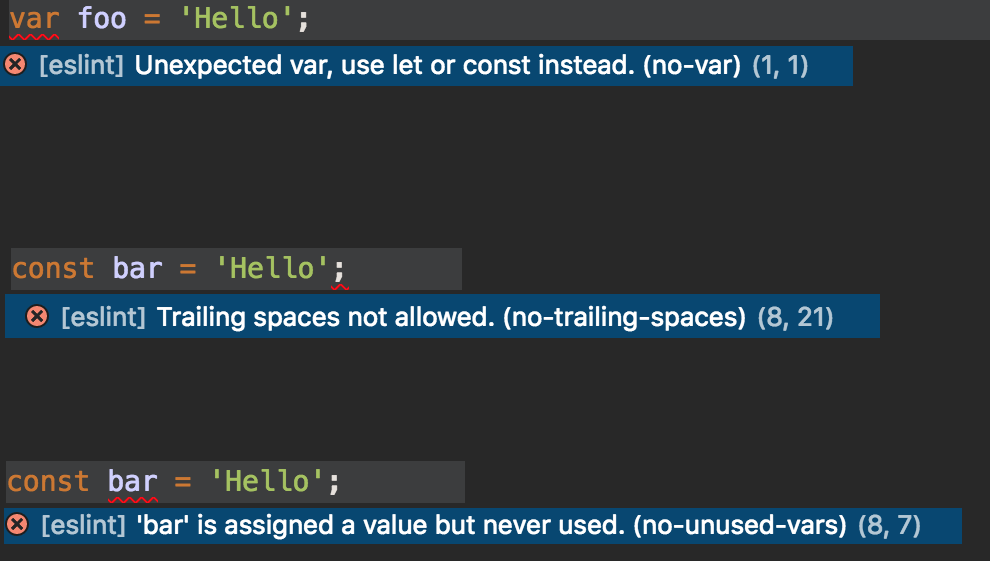
Below examples are valid JavaScript, but disobey predetermined style rules
ESlint - Airbnb Style Guide
$ npm i eslint -g
$ eslint --initmodule.exports = {
"extends": "airbnb",
"parser": "babel-eslint",
"plugins": [
"react",
"jsx-a11y",
"import",
"flowtype"
],
"rules": {
"react/jsx-filename-extension": 0,
"react/prefer-stateless-function": 1,
"arrow-parens": 0
}
};Make It Work... then Refactor
Starting with an inline anonymous function
Objective: Use a custom Mongoose model validator
to verify model "Book" has a unique "title" field value
const BookSchema = new Schema({
title: {
type: String,
validate: function(val, callback){
mongoose
.model('Book')
.findOne({ title: val })
.then( book => callback(book === null) );
}
}
});
Make It Work... then Refactor (2)
Extract to a function inside a utility module
const { bookUniqueTitleValidator } = require('./utils/validators');
const BookSchema = new Schema({
title: {
type: String,
validate: bookUniqueTitleValidator
}
});
// utils/validators.js
exports.bookUniqueTitleValidator = function(val, callback){
mongoose
.model('Book')
.findOne({ title: val })
.then( book => callback(book === null));
};Make It Work... then Refactor (3)
Improve String validator to work with ANY model/field
const { uniqueStrValidator } = require('./utils/validators');
const BookSchema = new Schema({
title: {
type: String,
validate: uniqueStrValidator('Book', 'title')
}
});
How could this be improved further?
// utils/validators.js
exports.uniqueStrValidator = function(model, fieldName){
return function(val, callback){
mongoose
.model(model)
.findOne({ [fieldName]: val })
.then( item => callback(item === null) );
};
};Helping Hand with Code Metrics extension (VSC)

This function has more than a single responsibility. It is:
1) inserting a database record
2) mapping an additional property onto every object in the response
Let's extract the mapping process to its own function
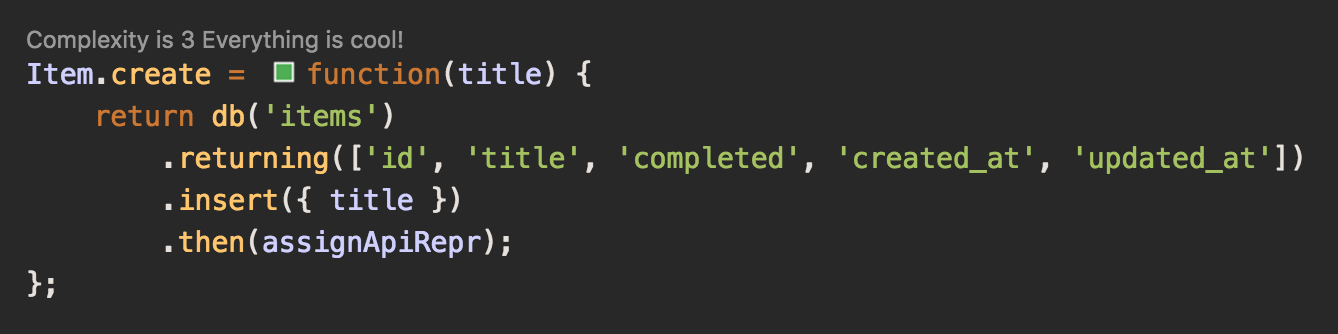
File organization / folder hierarchy
- Separate client and server (if fullstack)
- One "class" (or function constructor) per file
- Similar purpose functions should be grouped into modules
- (REACT) Break out different categories of actions and reducers into separate files
-
Always retrieve "secrets" from server-side
- Remember all client code is visible to anyone who visits your web app
-
On server, store secrets in environment variables
- handy npm package: dot-env
- secrets should not be stored in your git repo
- secrets should be separated for environment (dev, staging, prod...)
Interfaces
In the same way you expect a public API to be stable, remember every new function or method you write is an interface for other places in your codebase.
You or a collaborator have expectations that an interface will change infrequently
A function that handles implementation details (aka. private interface) is usually called from less sources and could change more often
// `createClass` will always be available even
// if behind-the-scenes implementation changes
React.createClass({
render(){
}
});
// `findAllOnSale` will always be available even if
// behind-the-scenes implementation changes
Book.findAllOnSale(date);
...prototype.findAllOnSale = function(date){
// calls internal function(s) that handle
// implementation -- input / output doesn't change
};React API
Custom Public Interface
Github Readme
- Screenshot
-
Short overview
- What does the app do?
- Who is it for?
-
Requirements
- Specs tested on
- Prerequisite software
-
Installation
- Step by step to install to local dev environment
-
Usage
- Command(s) to run in dev mode
- Options
- License
- How to Contribute
- Acknowledgements
Reminders
- Follow ES6 standards
- Don't over-rely on libraries/APIs
- 100% test coverage
- Good variable names
- Avoid global variables
- Is it DRY?
- Can any logging or debugging code be removed?
- Are all functions commented?
- If there is incomplete code, is it marked TODO?
- Are you handling unexpected user behavior?
- Avoid nested `if`s
- React: Default to functional components
- Semantic HTML / forms?
- All images have alt tags?
- Clear element hierarchy
- Avoid 'div soup'
JavaScript
HTML
- Class names should be descriptive
- Fallbacks for font-family
- Appropriate prefix use
CSS
Code Quality
By Thinkful
Code Quality
Deep dive into good code quality principles
- 1,090



